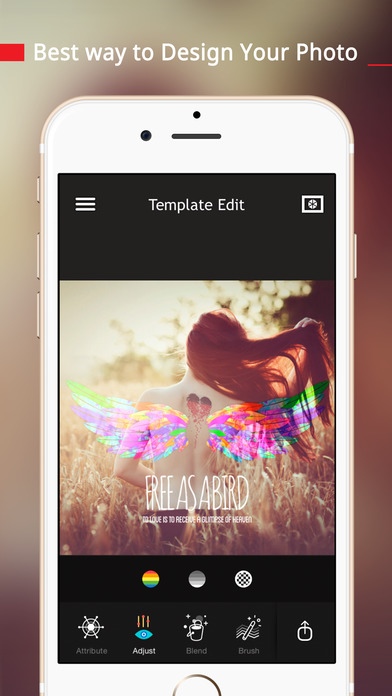Calista - Best way to Design your Photo 1.6.0
Paid Version
Publisher Description
This is the best way to design your photo Express your sensitivity and inspiration in your photo. "Calista" will be your best helper. Everyone can become a designer. Calista gives you Totally best way of photo Editing . - Decorate your photo with various design template provided by " Calista ". Every normal photo can become fantastic new feeling decorated picture. Calista" will make your photo more beautiful and stylish. Provide 15 styles and more then 300 kinds of Design Overlays Template - Basic Template Simple, smart templates composed with 4 theme (Circle, Line, Polygon, Shape) will decorate your photo. - Object Template Templates motivated by the shape of the object. - Geometric Template There are pattern Template based on Geometric form. If you like playing with modern style. Geometry template is suit for you! - Artistic Template Templates made with many brush touch and blur effect. - Prism Template Various color of light are Make your picture more fantastic. - Pattern Template Repeated and continuous Patterns showing uncluttered beauty. - Frame Template Countless styles of frames make your picture better looking - Light Template So many style of templates made with shinning lights will add new feeling on your photo - Quotes Template Add Quotes to your photo Special 3 Template Floral Template It's handmade painting drawn with watercolor. There are many kinds of warm, natural style flower painting template. Jogakbo Template It's Korean traditional textile technic with elegant sense. Decorate your photos with these elegant and Neo-classical designed template. Zodiac Template Given constellations since you were born. Decorate your photos stylish with your Templar Calista provides three kinds of composition tools. There are so many function to help you to design your photo easily. You will enjoy decorating photo, apply template via Calista's intuitive function. 1. Template Edit : Provide many effective function to make the templates more wonderful - 19 kinds of color blending effect (Blend effect shows unique color effect via blending with photo) - Templates attribute adjust(Zoom in/out, Rotation, Flip etc) - Hue, Saturation, Opacity modification function - Blur function - Masking(Erase Template) function : You can make more unique and stereoscopic image via erase some part of template. 2. Photo Edit : - 6 styles, more then 25 kinds of stylish filters - Hue, Saturation, Opacity modification function - Vignette effect 3. Text Edit : - More then 40 kinds of design fonts. - More then 80 kinds of system fonts. - Space between the lines, letters, rotation, transparency adjustable - Font color Change - 19 kinds of blending effect Help everyone can design easily - Want to make stylish photo - Want to decorate Presentation Page more stylish - Want to design Banners - Products introduce design And more Sharing and saving Photo - Save into Camera Roll - Share via E-mail or SMS - Share onto Facebook, Instagram, Twitter, Flickr, Tumblr etc... Your review will help us to make a better app. So feel free to give us what you thinking about Calista Facebook : https://www.facebook.com/CalistaApp Instagram : http://instagram.com/calista_app Twitter : https://twitter.com/THINKSUITapp mail : feedback.calista@gmail.com
Requires iOS 6.1 or later. Compatible with iPhone, iPad, and iPod touch.
About Calista - Best way to Design your Photo
Calista - Best way to Design your Photo is a paid app for iOS published in the Screen Capture list of apps, part of Graphic Apps.
The company that develops Calista - Best way to Design your Photo is THINKSUIT. The latest version released by its developer is 1.6.0. This app was rated by 9 users of our site and has an average rating of 3.8.
To install Calista - Best way to Design your Photo on your iOS device, just click the green Continue To App button above to start the installation process. The app is listed on our website since 2014-10-31 and was downloaded 206 times. We have already checked if the download link is safe, however for your own protection we recommend that you scan the downloaded app with your antivirus. Your antivirus may detect the Calista - Best way to Design your Photo as malware if the download link is broken.
How to install Calista - Best way to Design your Photo on your iOS device:
- Click on the Continue To App button on our website. This will redirect you to the App Store.
- Once the Calista - Best way to Design your Photo is shown in the iTunes listing of your iOS device, you can start its download and installation. Tap on the GET button to the right of the app to start downloading it.
- If you are not logged-in the iOS appstore app, you'll be prompted for your your Apple ID and/or password.
- After Calista - Best way to Design your Photo is downloaded, you'll see an INSTALL button to the right. Tap on it to start the actual installation of the iOS app.
- Once installation is finished you can tap on the OPEN button to start it. Its icon will also be added to your device home screen.